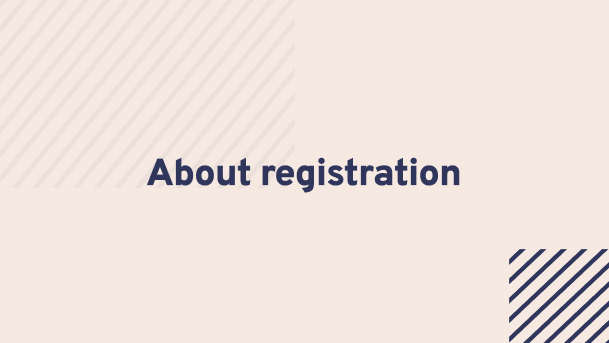
About registration
Around 10,000 builders and developers choose to register with us each year so they can offer our Buildmark warranty and insurance cover on the new homes they build.
Read moreSubmit your site for warranty and Building Control

Submit your new site to us using the Site Notification Initial Notice (SNIN) or the Major Projects form (7 storey or above or over 18m - whichever is reached first). We’ll register your site for Buildmark, Buildmark Choice or Buildmark Connect warranty and insurance cover. You can also select NHBC Building Control at this point.
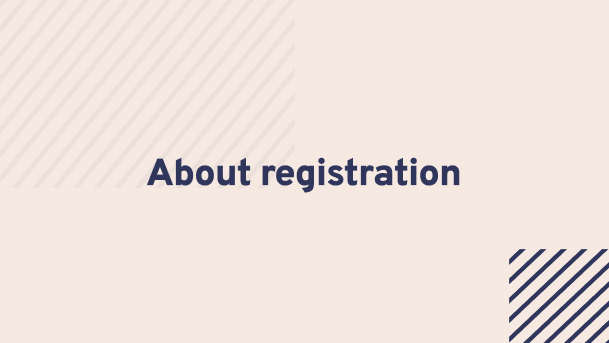
Around 10,000 builders and developers choose to register with us each year so they can offer our Buildmark warranty and insurance cover on the new homes they build.
Read more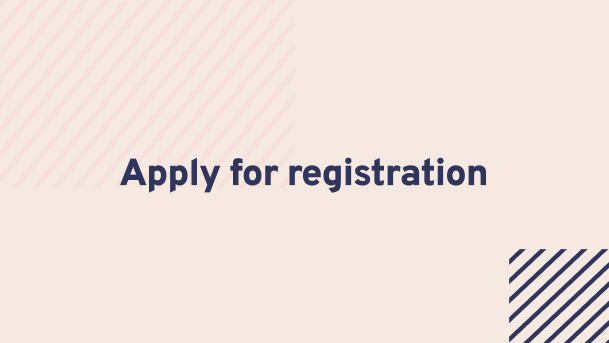
You need to be registered with us to offer our warranty and insurance on your new homes.
Read more
If you are an NHBC registered builder and want to register your new site with us, please use the portal or complete a SNIN form.
Read more
A Technical Building Consultant reviews the site details, sets technical conditions and identifies the technical and construction risks to create the site’s Bespoke Technical Risk Management Plan.
Learn more